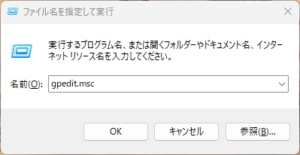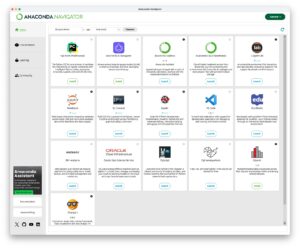古いバージョンのWordPressでプラグインのバージョンアップ時にエラー
古いWordPress環境をメンテナンスする。事情がありWordPress本体のバージョンアップはできない。
そこで、プラグインのバージョンアップを行ったところ、エラーとなった。
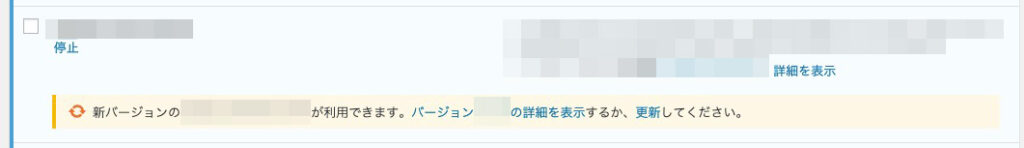
↓
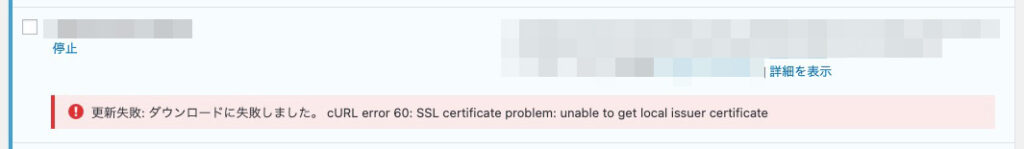
更新失敗: ダウンロードに失敗しました。
cURL error 60: SSL certificate problem: unable to get local issuer certificate
見ただけでは何が原因かわかりにくい。
わかりやすく解説してくださっている参考ページを発見
WordPressに含まれている .crtファイルの有効期限が切れているようで、.crtファイルを差し替えればよいとのこと。
(1)下記から有効期限が切れていない ca-bundle.crt をダウンロードする。
https://raw.githubusercontent.com/WordPress/WordPress/master/wp-includes/certificates/ca-bundle.crt
(2)wp-includes/certificates/ca-bundle.crt を差し替える。
これで、再度pluginのバージョンアップを行うと、無事に更新成功。
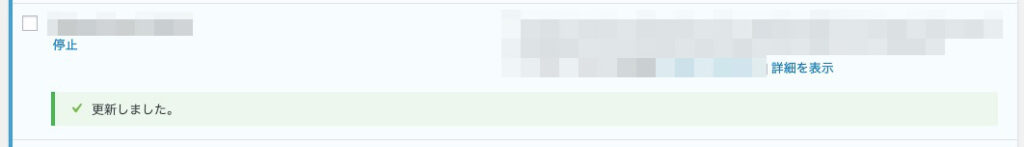
そもそもは、WordPress本体のバージョンアップができるならば出会わなかった問題であろう。セキュリティリスクを理解したうえで運用しないと。